Categories
Try Our Mobile Deposit
To get started, just let us know you would like to use the service. You can do that by either sending us a message in online banking, or giving us a call at any of our locations. We will get it activated, and you will be ready to go.
There are a few things to know when using Mobile Deposit for the first time. Below are some important steps to take, as well as full step by step instructions to walk you through using it for the first time.
- Check your app store for any updates to the Roscoe Bank app prior to using Mobile Deposit for the first time.
- Make sure you are using the proper endorsement for Mobile Deposit. Write “For Mobile Deposit only to Roscoe Bank” above your endorsement on the back of the check, or check the box indicating a mobile deposit and add the bank name.
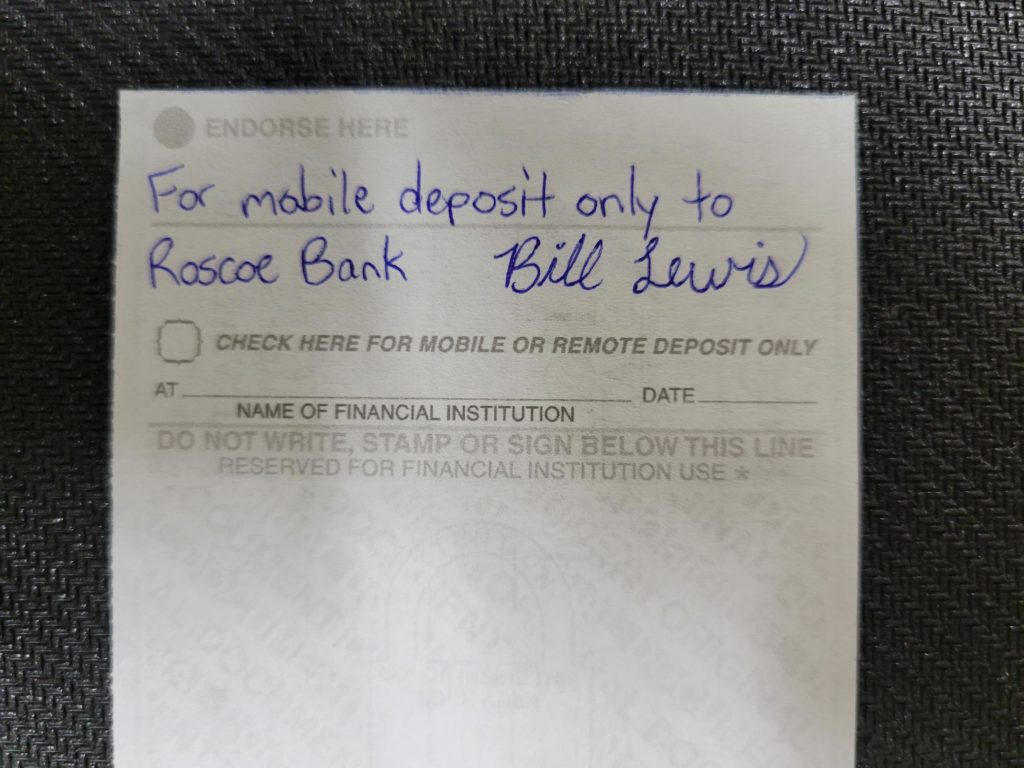
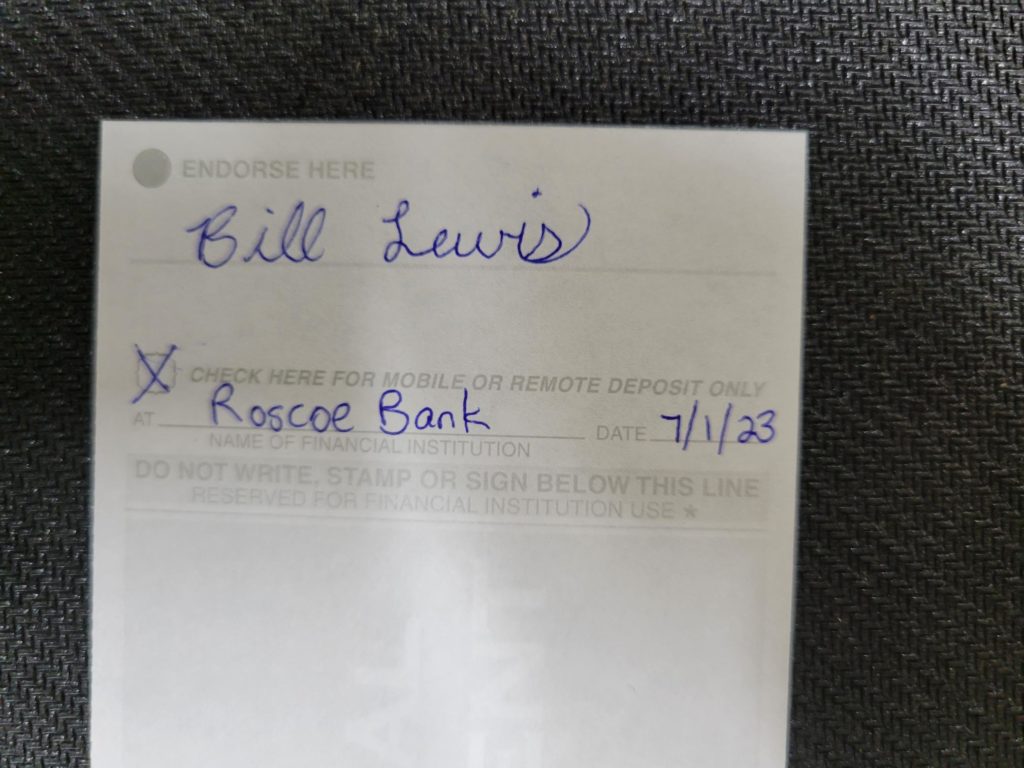
- Make sure to check the status of your deposit. Your deposit will be “pending” once you submit it, and if something is wrong the deposit might not be accepted. You may wish to setup an alert in online banking to notify you once the status changes to either accepted or rejected.
- Each check is a separate deposit. You can deposit multiple checks, but they will be individual deposits.
- Keep the checks you deposit for at least 10 days. This will ensure we can fix any problems with the deposit. Please securely destroy those checks after the 10 days has passed.
- The funds you deposit will typically be available within a few hours after you make the deposit, excluding deposits made after 5:00pm CST or on weekends, which will be processed the following business day. If there are any additional delays or holds regarding those funds, we will let you know.
Click HERE for full step by step instructions for making a deposit